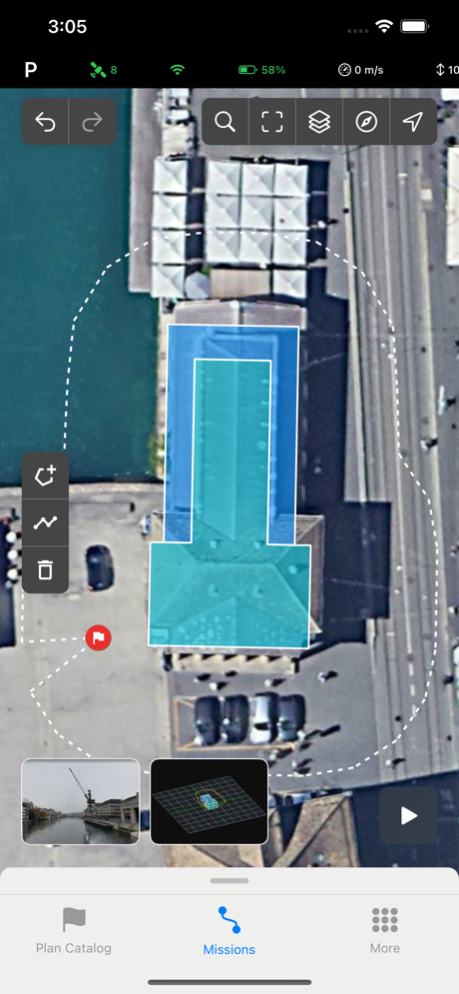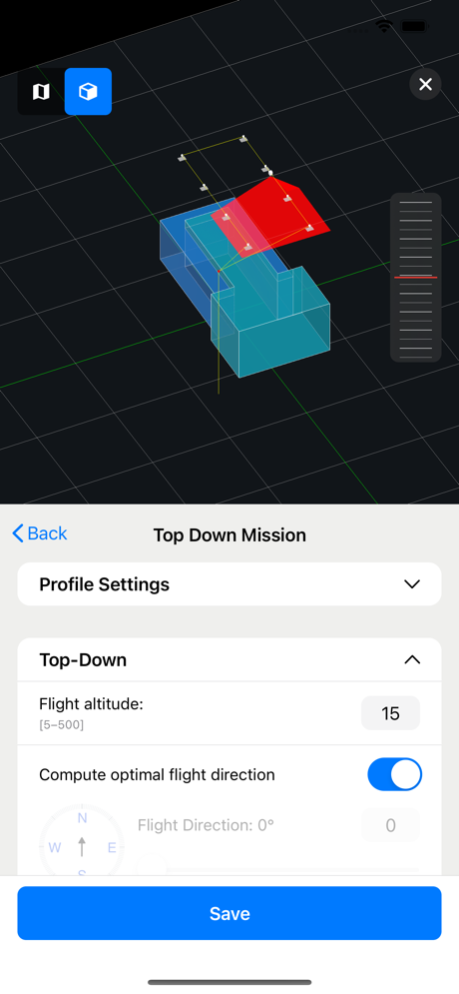Drone Harmony Mobile 1.4.0
Continue to app
Free Version
Publisher Description
We have released Drone Harmony Mobile for iOS, the first Drone Harmony flight planning and execution app for iPhones and iPads.
You can now plan and execute flights on all iOS devices running iOS 14.0 or later.
The new app can synchronize with the Drone Harmony cloud, load sites, plan and adapt flight plans, and execute missions. It provides the required toolset to plan and execute missions from the Mapping & Inspection and Terrain categories in the flight plan catalog. You can also adapt missions planned in Drone Harmony Web on the iOS mobile device (e.g., gimbal adjustments).
Flight mission planning and execution in iOS
Future updates of Drone Harmony for iOS will include numerous key additions, such as the 3D interface.
Moreover, missions can currently not be executed in the virtual stick control mode, meaning that some drones (e.g., the Mavic Mini, the Mavic Air 2, and the Spark) and missions that include panorama waypoints, are currently not supported. The support of this flight mode will be included in an upcoming update.
Apr 15, 2023
Version 1.4.0
We've updated the Drone Harmony iOS app with new features and improvements. Here's what's included in this version:
3D Site Preview: This new feature allows you to view your sites and associated drone flight plans in 3D, providing better insight into your mission and enabling informed decisions and adjustments.
Enhanced Parameter Selection: Choose between default settings or previously used parameters during the planning phase for added flexibility and streamlined workflows.
Stability Improvements: We've made several small fixes and optimizations for a smoother app experience and better overall stability.
Keep an eye out for future updates as we continue to improve the Drone Harmony platform.
About Drone Harmony Mobile
Drone Harmony Mobile is a free app for iOS published in the System Maintenance list of apps, part of System Utilities.
The company that develops Drone Harmony Mobile is Drone Harmony AG. The latest version released by its developer is 1.4.0.
To install Drone Harmony Mobile on your iOS device, just click the green Continue To App button above to start the installation process. The app is listed on our website since 2023-04-15 and was downloaded 3 times. We have already checked if the download link is safe, however for your own protection we recommend that you scan the downloaded app with your antivirus. Your antivirus may detect the Drone Harmony Mobile as malware if the download link is broken.
How to install Drone Harmony Mobile on your iOS device:
- Click on the Continue To App button on our website. This will redirect you to the App Store.
- Once the Drone Harmony Mobile is shown in the iTunes listing of your iOS device, you can start its download and installation. Tap on the GET button to the right of the app to start downloading it.
- If you are not logged-in the iOS appstore app, you'll be prompted for your your Apple ID and/or password.
- After Drone Harmony Mobile is downloaded, you'll see an INSTALL button to the right. Tap on it to start the actual installation of the iOS app.
- Once installation is finished you can tap on the OPEN button to start it. Its icon will also be added to your device home screen.